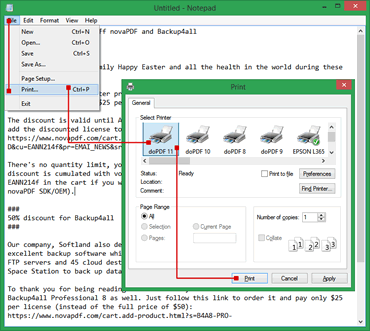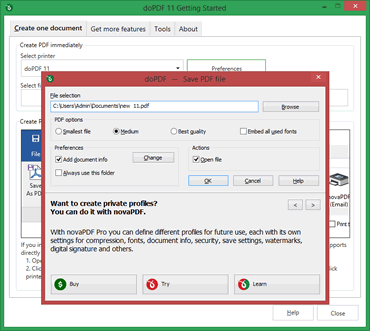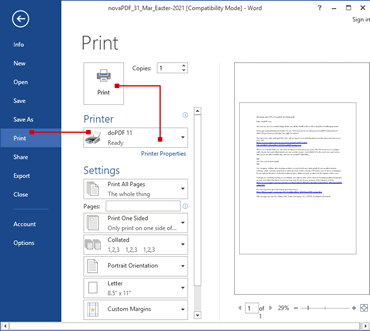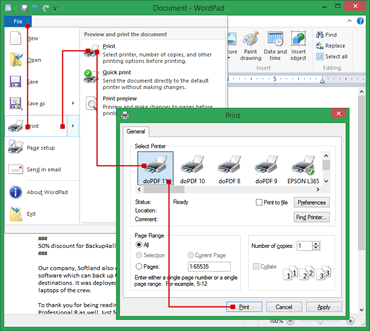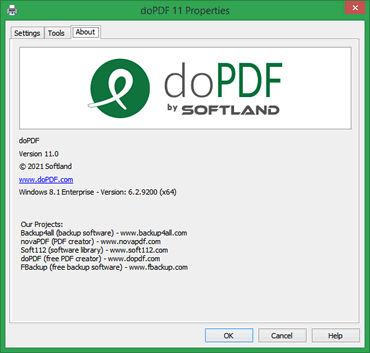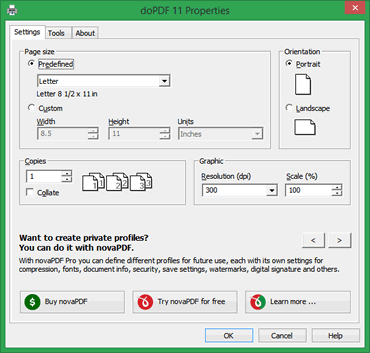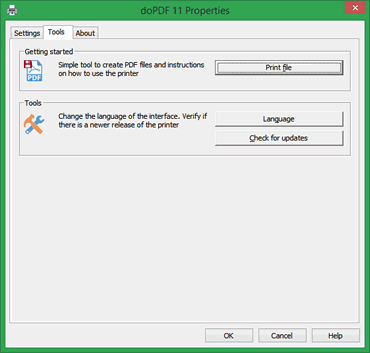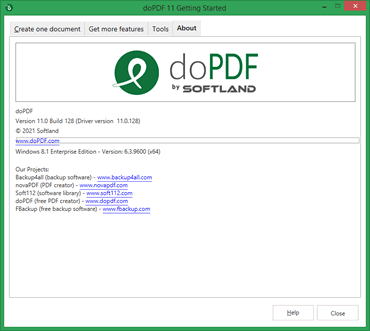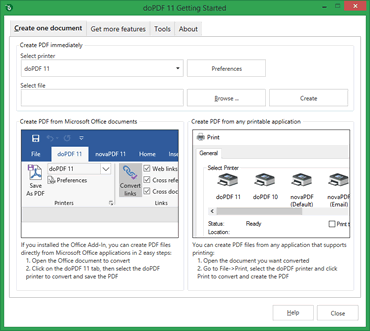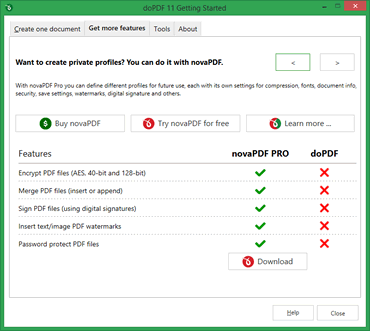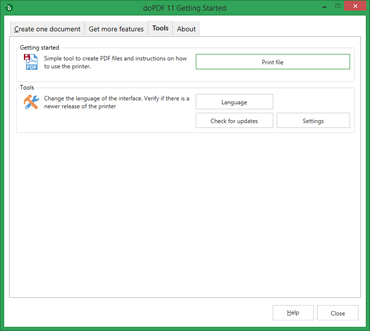doPDF
Your free PDF creatorJoin the large family of doPDF users:
About doPDF
Short overview of doPDFPrint to PDF via the virtual printer driver doPDF.
You would do this exactly as you print to a regular printer, just the result will be a PDF file, not a printed piece of paper.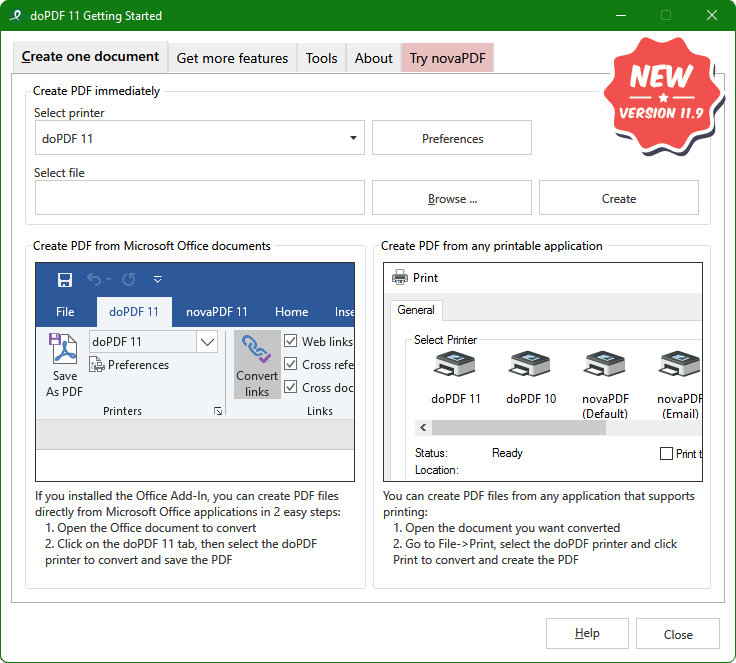
Using the doPDF Startup window.
doPDF has an executable file (accessible from the start program group) that you can run in order to start a conversion wizard.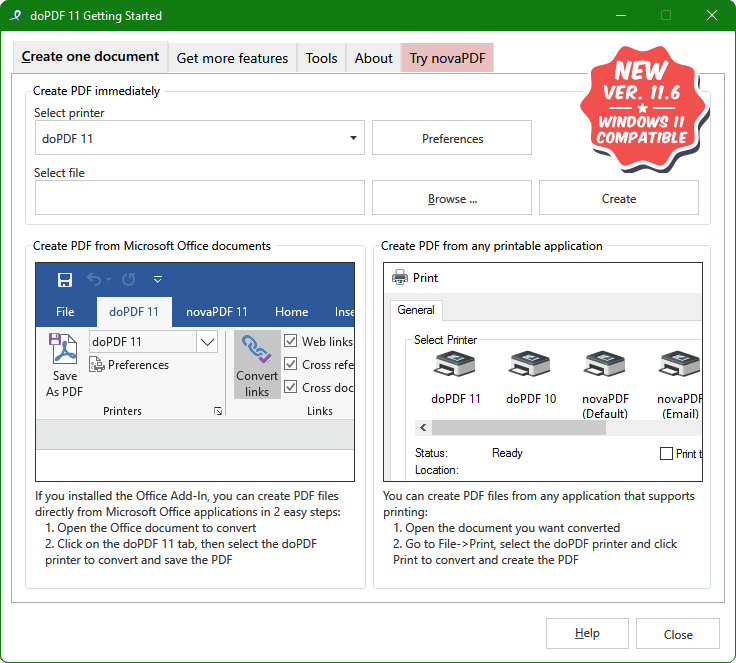
Main features
What makes doPDF stand from the crowdBesplatno
kako za komercijalnu, tako i za ličnu upotrebu
64-bitna podrška
može da se instalira na 64-bitne operacione sisteme
Nije GhostScript
ne zahteva dodatne pomoćne programe da bi napravio PDF fajlove (kao GhostScript). Zahvaljujući tome, instalacioni fajl je neverovatno mali u poređenju sa sličnim programima.
Korisnička rezolucija
vi možete da izaberete bilo koju rezoluciju od 72 dpi do 2400 dpi
Predefinisana/korisnička veličina strane
izaberite standardnu veličinu strane (Letter, Legal, A4, A5, A6, ...) ili zadajte vašu sopstvenu veličinu strane
PDF-i sa pretragom
vi možete da pretražujete tekst unutar napravljenog PDF fajla (i mehanizam pretrage će takođe indeksirati tekst iz PDF)
Multi-jezični
izaberite jezik korisničkog interfejsa iz 20 trenutno podržanih jezika (
Učestvujte u čuvanju planete
umesto da trošite papir na štampanje svojih dokumenata, zašto ne biste kreirali PDF fajl i uštedeli planeti par drveća?
Do your part in saving the planet
Instead of consuming paper to print your document, why not create a PDF file out of it and spare a couple of planet-saving trees?
Predefined page size
You can select a predefined page size for the resulting PDF file such as: A0, A1, A2, A3, A4, A5, A6, B4/5, Letter, Legal, Executive, Envelope DL/C5/B5/Monarch/#10, ANSI, ARCH (50 different formats available)
PDF output presets
You can create high quality PDF files (i.e. for printing) or smaller files (i.e. for web publishing), depending on your needs. You can also choose to balance the two options by using the medium quality preset.
Automatic updates
We always recommend using the latest version of doPDF and its integrated automatic update engine will keep your version current. Update checks can be scheduled daily, weekly or monthly, but you can also disable this feature.
Add Document info
Add document information for the resulting PDF file that helps especially with indexing. You can add a PDF title, subject, author, keywords and PDF creator. These details will show up in the PDF metadata info displayed in the PDF viewer.
Tray application
The doPDF Tray application offers a quick overview and gives shortcuts to the most popular actions, shows notifications and news.
Addin for Microsoft Office
During installation you can install the novaPDF add-in for Microsoft Office. This allows doPDF to offer one-click conversion to PDF from Office applications (Word, Excel, PowerPoint, Publisher, Visio and Outlook).
PDF Links and Bookmarks (add-in only)
When you convert PDFs using the add-in for Microsoft Office, you can convert bookmarks and links from the original document in the resulting PDF file.
Always use this folder
You can have doPDF create and save the PDF file to the same folder each time, no matter where you open the original document from.
Embed font subsets
To ensure that the resulting PDF file will look exactly as originally intended, doPDF embeds by default the font subsets used in the original document.
Screenshots
doPDF on Windows 10Version History
Stay up to date with the latest changesHave an older version? See changelogs below: